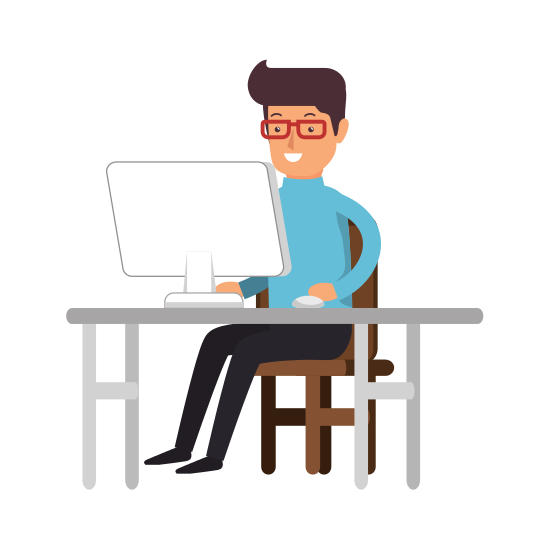One of the features I like best about AskAway’s solution is that it takes away the immediate need to take notes. Answered-based recorded video calls mean you have the candidates’ answers, firsthand and complete, at your fingertips. Automation is amazing, and it makes your life easier with small and big steps.
I don’t like taking notes for a few reasons. One, my head is angled down so the candidate sees the top of my head, instead of being able to look into my eyes. Second, if I want my notes to make any sense to me after two weeks, I need to be smart about the notes I make. Too short, and they don’t make sense. Too long, and I will be able to decipher them, but I will be writing more than talking and listening.
This may be a “me-problem”, but it is a problem, nonetheless. So, if you also have to rely on notes in your interviews, it may be worth to take a look at our tips to make sure your notes as effective as possible. In addition, our tips may help you in the future, should you ever run into issues as a result from a hiring decision.
1. Explain Why
Before you start the interview, explain to the candidate why you’re taking notes and what you hope to achieve with it. Make sure you write down the job they interviewed for, date, time and place, especially when it’s off-site.
If you bring a paper copy of the resume, ask whether it is ok to write on it, and if so, ensure there’s enough room. Otherwise, bring spare paper so you have ample room for your notes.
2. Stick to the Facts
When you make notes, write down factual comments about the candidate’s answers, questions and background. Your conclusions and assumptions may get you in trouble down the line. Also, just keep it to remarks that are directly linked to the job and the candidate’s fit.
Never write anything about the candidate that touches on protected classes. Even notes on the candidate’s appearance are tricky if they relate to these classes. It may help to write down something innocent about the candidate that you may remember.
3. Think before you write
Write down your comments as if you will be providing the notes to someone else. Maybe not the candidate because you may write down negative comments, but think of a lawyer or your boss. If they read your notes, what would they think of the interview, the questions and what you’ve written down? Does it provide them with enough context to understand both the question and the answer?
4. Be descriptive.
When you’re writing down your answers, write down the question you asked, so you can understand the reference. Make comments on how the question was answered, for instance, if you had to repeat a lot, how the candidate came across, do this in order to provide context. For the answers, don’t summarize all too much, because it may make sense at the moment, but a few weeks later, it may not.
When you’re interviewing with a side eye on your pool of external candidates, you may dig up the resume a significant time later, and the details may have escaped you.
5. Complete your File
Take time to look over your notes, clean them up and make sure they’re complete. If you do that right after the interview, you’ll be able to capture the items that stood out and are important for your current or any future role. Many recruiters like you are booked back-to-back, which limits time to do this.
At the end of each workday, build in some time to do this and do this well. It is one of the easiest things to scrub of your calendar to save or reallocate time, but there’s a big chance you will regret this in the future.
If you have a team that books time for you, remind them you need “admin time” to do your job well. It’s not dead time, it is room to maximize your effectiveness.
About us
AskAway improves your candidate’s recruitment experience. We disrupt the way recruitment is done, by eliminating the need to plan and schedule time-consuming meetings in packed agendas and by offering tools to record or even prerecord interviews.
This allows you and your hiring team the opportunity to share and analyze the candidates for your interviews when it suits you. We pre-screen so you don’t have to: talk about the ultimate time management tool.
Contact us to find out more, or sign up for a no-strings attached free demo of our tool here.